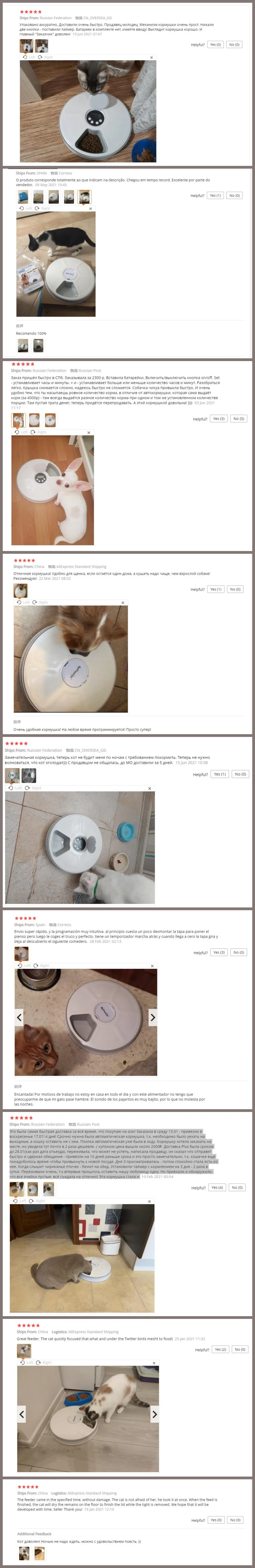Smart Pet Feeder
Smart Pet Feeder
Couldn't load pickup availability
Managing your pet’s meals can be a challenge, especially with a busy schedule. Our Smart Pet Feeder is designed to make feeding easier by automating meal times and controlling portions precisely, ensuring your pet gets the right amount of food.
With its detachable design and anti-slip base, this feeder is perfect for both dry and wet food. The built-in voice recorder allows you to leave personal messages for your pet, making mealtime more engaging and consistent.
✓ Automates feeding with precise portion control
✓ Built-in voice recorder for personal messages
✓ Detachable for easy cleaning and maintenance
✓ Anti-slip base for stability
✓ Suitable for both dry and wet food
✓ Ideal for dogs and cats
✓ Large capacity for convenience
✓ Easy to program and set up
✓ Ensures consistent feeding times
✓ Durable and user-friendly design
Transform your pet’s feeding experience with our Smart Pet Feeder. Click 'Add to Cart' to streamline mealtime and keep your pet happy and well-fed!
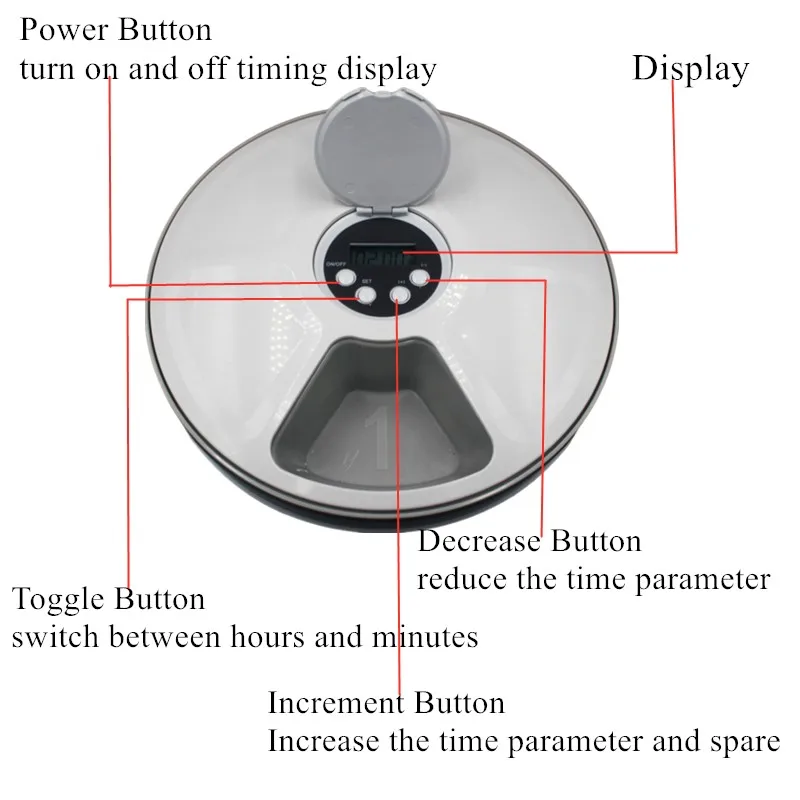










 Features:
Features:
-
The product is made from food grade materials and is harmless to humans and pets.
-
Timing device, adjust pet dinner time within 24 hours, don't worry if the owner will feel hungry when the owner is out.
-
6 grids, 6 meals design, you can pre-set 6 different times for 6 meals, put 6 piles of rice into 6 grids.
-
Simple and generous appearance.
-
Suitable for dogs and cats.
-
Color:White/Blue/Pink
-
Material: ABS, stainless steel, electronic components
-
Bowl grid: 6
-
Battery: 3*AA battery (not included)
-
Function: music reminder
-
Suitable for: cats, dogs, rabbits and other pets.

to complete assembly.
and remove the battery before cleaning the base.
The base can not be washed, or the electronic components and circuit
board of the product will be damaged.
base.If there is any problem, please contact the after-sales staff in time.
feeder,which may cause product damage.
stuck and unable to rotate normally.
close attention not to let children use it.
TWO Time Setting Mode
Mode A : interval time setting
Mode B : specific time setting
Mode A and Mode B can be switched by pressing Mode/Music button for 3 seconds.
Mode A:Interval time setting
Step1:Press"SET "button for 3seconds start flashing.
Step2:Press"SET "button again to switch setting of "hour”and“minute”
Step3:Press"+"and "-" button to increase and reduce hour value of timing setting.
Step4:Press"+"and "-" button to increase and reduce minute value of timing setting.
Step5:Press"SET "to confirm the interval time setting.
Mode B:Specific time setting(maximal 5 specific times)
Step1:Press"SET "button for 3seconds start flashing.
Step2:Press"+" button,start flashing.
Step3:Press"SET " button again to switch setting of "hour”and“minute”
Step4:Press"+"and "-" button toi ncrease and reduce hour value of timing setting.
Step5:Press"+"and "-" button to increase and reduce minute value of timing setting.
Step6:Press"SET "button to confm the1st specific time setting.
After 1st specific time setting is finished, 2nd specific time seting begins automatically, till 5th specific time setting is finished
Share
Smart Pet Feeder